In the digital landscape, where attention spans are fleeting and competition is fierce, the speed at which your website loads can make a significant difference in both user satisfaction and search engine rankings. In this article, we’ll explore why a quick-loading website is crucial for both SEO (Search Engine Optimization) and the overall experience of your visitors.
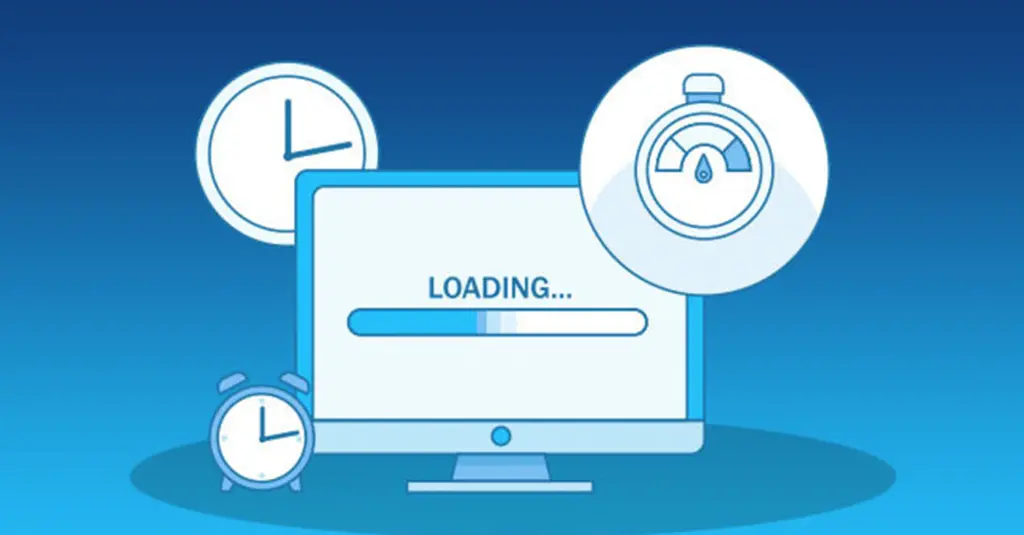
Enhanced User Experience
A fast-loading website contributes to a positive user experience in several ways:
Reduced Bounce Rates: Users are more likely to stay on a website that loads quickly. High loading times often lead to impatient visitors abandoning a site before it even fully loads, increasing bounce rates.
Improved Engagement: Fast-loading pages provide a smoother browsing experience, allowing users to navigate seamlessly between pages and access desired content without delay. This can lead to increased engagement metrics such as page views and time spent on site.
Higher Conversion Rates: Studies have shown that faster websites tend to have higher conversion rates. Whether it’s making a purchase, filling out a form, or subscribing to a newsletter, users are more likely to complete desired actions on websites that load quickly.
Favorable SEO Impact
Speed is a crucial factor in search engine algorithms, and a fast-loading website can positively impact your SEO efforts in several ways:
Improved Crawling and Indexing: Search engine bots crawl and index web pages more efficiently on fast-loading websites. This means that your content is more likely to be discovered and ranked appropriately in search results.
Better User Signals: Search engines prioritize user experience, and website speed is a key indicator of this. Fast-loading websites tend to have lower bounce rates and higher engagement, sending positive signals to search engines about the quality of your website.
Mobile Friendliness: With the increasing use of mobile devices for internet browsing, Google and other search engines prioritize mobile-friendly websites that load quickly on smartphones and tablets. Optimizing your website’s speed for mobile devices can improve its visibility in mobile search results.
Competitive Advantage
Enhancing Brand Reputation: A website that loads quickly reflects positively on your brand. Visitors are more likely to perceive your business as professional, trustworthy, and reliable if they have a seamless experience on your website.
Reducing Abandonment: Slow-loading websites not only frustrate visitors but also drive them to competitors’ sites. By offering a fast and responsive experience, you can retain visitors and prevent them from seeking alternatives.
Conclusion
In conclusion, the speed at which your website loads is crucial for both SEO and the overall satisfaction of your visitors. By prioritizing website speed, you can enhance user experience, improve search engine rankings, and gain a competitive advantage in your industry. Investing in optimizations to speed up your website is not only beneficial for your bottom line but also essential for long-term success in the digital realm.
At Keev webdesign studio we focus on delivering fast-loading websites for our customers in Costa del Sol. Check our website design page for more.

